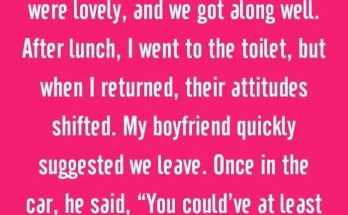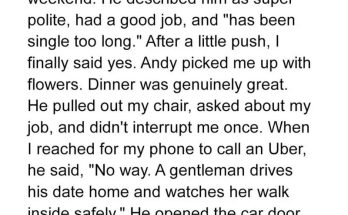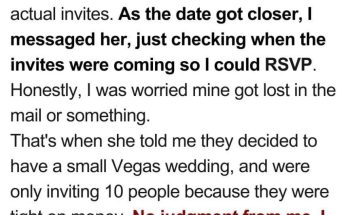Apple has released a crucial security update for iPhone users in response to reports of a troubling glitch. This update is vital for maintaining your device’s security and functionality.
The Problem: Photos Reappearing from the ‘Recently Deleted’ Folder
If you’re an iPhone user, you may be aware of the ‘Recently Deleted’ folder, which holds deleted photos for 30 days before they are permanently erased. However, a concerning problem has emerged: some users have reported that their deleted photos have resurfaced months, or even years, later. This unexpected return of deleted photos has raised significant privacy and security concerns among users.
Apple has now issued a security update to tackle this rare bug. The update, iOS 17.5.1, is being referred to as an “emergency fix” and is now available to all iPhone users. According to Apple, this update includes critical bug fixes and addresses the issue of deleted photos reappearing due to database corruption.
Downloading the iPhone Update: A Step-by-Step Guide
To download this important update, follow these straightforward steps:
- Open Settings: Access the Settings app on your iPhone.
- Go to General: Scroll down and tap on ‘General.’
- Select Software Update: Tap on ‘Software Update.’
- Install iOS 17.5.1: You will see the option to download and install iOS 17.5.1. You can choose to ‘Update Now’ or ‘Update Tonight.’
Keep in mind that your phone will temporarily shut down during the update process, so it’s advisable to install the update when you are not anticipating any important calls or messages.
User Experiences and Concerns

Prior to the release of the iPhone update, numerous users flocked to online forums like Reddit to discuss their disturbing encounters with a glitch. One user revealed that the “NSFW material” they had deleted in 2021 had unexpectedly reappeared on their device. “The latest iOS update has brought back some pictures I deleted in 2021. Erm, so yeah. Very creepy. Thoroughly freaked out,” they wrote.
Another user pointed out that photos from 2010 had resurfaced as the most recent uploads to their iCloud. “I have four pics from 2010 that keep reappearing as the latest pics uploaded to iCloud. I have deleted them repeatedly,” they shared.
A third user shared a similar situation, saying, “One pic from June 2023 reappeared on my iPhone photo library. I’m sure because in April 2024 I transferred all my photos/videos to a computer and afterward cleaned all photos/videos from the iPhone (including trash bin). I don’t use iCloud Photos.” Another individual added, “Some pictures from a few years ago have come back for me. It’s really shocking. They are in the recent images actually, that’s what is worrying me.”
Addressing Privacy and Security Concerns Through The iPhone Update
The problem of deleted photos reappearing has raised serious privacy issues, especially for individuals who have sold or given away their old devices. The potential for personal or sensitive images to resurface on someone else’s device is a significant concern. This iPhone update is essential to ensure that such photos are permanently removed and do not unexpectedly reappear.
By resolving this glitch, Apple seeks to reassure users about the integrity of their privacy and the dependability of its systems. The update not only rectifies the bug but also enhances the overall security framework of iOS, ensuring that personal data remains protected.